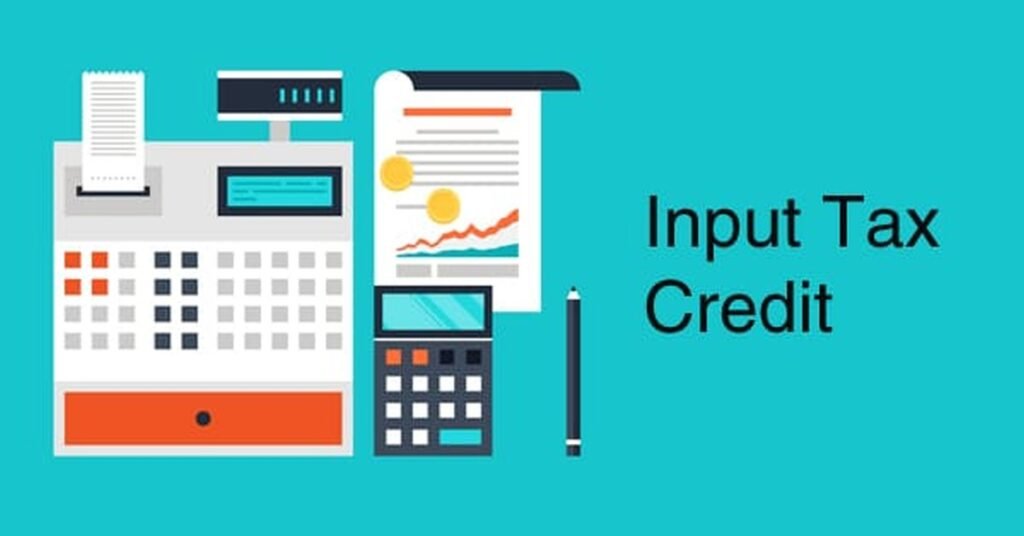For businesses in India, managing GST returns is a must-do. But things often get complicated when it comes to claiming Input Tax Credit (ITC). If invoices don’t match or some records go missing, businesses may end up losing money. Thankfully, newer digital tools are now making this task easier and more reliable.
What is the real challenge in ITC claims?
Many businesses struggle with GST returns not because they don’t maintain records, but because they aren’t always able to match them correctly with what suppliers report. This mismatch creates trouble in the ITC reconciliation process, delaying or denying credits that businesses are rightfully eligible for.
Using IMS inside your accounting software
IMS in GST, short for Invoice Management System, allows businesses to view, act on, and manage supplier-uploaded invoices in one place. When integrated into software like Tally, it saves time and gives better control.
Here’s what businesses can do with IMS integration:
- Access supplier-uploaded invoices instantly
- Take clear action (approve, reject, or hold) for each invoice
- Monitor changes made to invoice treatment
- Track ITC decisions and use them for monthly filings
This connected workflow takes the guesswork out of GST compliance.
How the process works
Let’s walk through how a business can use the system efficiently to keep its ITC records in check.
1. Supplier reports invoices
Every month, suppliers upload their invoice data to GSTR-1 or IFF. This invoice becomes visible in the buyer’s system via the IMS interface.
You don’t need to chase anyone or wait for month-end reports. It shows up almost in real-time.
2. View invoice data in your dashboard
Through the GST portal, go to your IMS dashboard. Or better, open your accounting software with IMS access and directly view the following:
- Vendor GSTIN
- Invoice values
- Type of document (Invoice, Credit Note, etc.)
- Upload date and status
This central view acts like your workspace for taking action.
3. Choose what to do with each invoice
Tally gives you the power to accept or reject invoices, or simply mark them as “keep for later”. This stage is where actual control begins.
Available actions and meaning:
- Approve – Everything looks right, eligible for credit
- Reject – Wrong invoice, different vendor, or mismatch
- Hold – Need more time to verify or awaiting delivery
This helps you clean up your credit reports without missing anything.
Action impact on GST returns
Here’s how each decision affects your actual filings:
| Action Taken | Shown in GSTR-2B | Shown in GSTR-3B | What It Means |
| Approved | Yes | Yes | Considered eligible for credit |
| Rejected | Yes (noted separately) | No | Not used for ITC; just shown for reference |
| Hold | No | No | Deferred decision to a later month |
| No Action | Yes | Yes | The system assumes the invoice is accepted |
Tally’s extra edge: A dedicated reconciliation report
What makes Tally helpful is its custom report section for ITC. The software shows:
- Number of invoices marked per action
- Total value of pending credits
- Monthly change logs
- Filters to view high-value items quickly
You also get alerts for invoices needing urgent review. This makes sure you never lose out on ITC due to inaction.
Key advantages for growing businesses
- Saves hours of manual reconciliation
- Keeps your GSTR-2B and 3B aligned
- Reduces errors and last-minute stress
- Helps avoid credit mismatches
- Ensures full use of your input tax benefit
Conclusion
Claiming ITC should not feel like a monthly struggle. With Tally’s built-in access to IMS in GST, the ITC reconciliation process becomes more structured and less prone to costly mistakes. You gain time, clarity, and confidence – all while staying fully compliant. For businesses aiming to grow with peace of mind, this is one step you don’t want to skip.